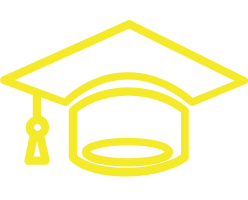- AI tools
- remove bg
remove bg
Transform Your Images and Videos with Cutting-Edge AI Technology
In today’s digital age, visuals are at the forefront of engaging online content. Whether you’re a marketer, a content creator, or a business owner, the quality of your images and videos plays a critical role in capturing attention and conveying messages effectively. However, editing and enhancing visuals can often be a time-consuming task. That’s where AI-powered tools like remove.bg come into play. With its suite of innovative features, remove.bg enables you to enhance and transform your images and videos in seconds, streamlining your creative process.
Background Removal: The Ultimate Game-Changer
One of the most requested image editing features is background removal. Whether you’re working with product photos, portraits, or design assets, an unwanted background can distract from your subject. With remove.bg’s automatic background removal, you can easily isolate the subject of your image in a matter of seconds. This tool utilizes advanced AI to identify and remove backgrounds, making it effortless for you to achieve a clean, professional look.
Seamless Integration: Apps and Plugins
To simplify your workflow, remove.bg offers seamless integration with various apps and plugins. You can integrate remove.bg directly with your favorite design tools, such as Photoshop, Figma, or even popular platforms like Shopify. By connecting remove.bg with your tools, you can perform background removal tasks right from within the apps you already use, saving you time and increasing your productivity.
Magic Brush: Effortless Editing at Your Fingertips
For more advanced editing, the Magic Brush feature allows you to easily remove or restore any part of your image. If you need to fine-tune an image by erasing specific elements or recovering areas you unintentionally erased, the Magic Brush tool provides intuitive controls to make these changes. This gives you full flexibility to achieve exactly what you want without complex editing.
Custom and Blur Backgrounds: Personalize Your Photos
With Custom Background options, you can easily swap the background of your image to match your desired aesthetic. Whether you’re creating promotional content or social media visuals, this feature enables you to choose from a wide variety of backgrounds to make your photos stand out. Alternatively, the Blur Background feature lets you blur the background of your images, helping the subject remain the focus of attention. This is especially useful for portrait shots or any image where you want to create a depth-of-field effect.
AI Shadow: Adding Realism to Your Images
To give your images a more natural and three-dimensional feel, remove.bg introduces the AI Shadow feature. This tool automatically adds realistic shadows to your subjects, creating depth and dimension. With this feature, even the most basic photos can look professionally shot, enhancing the overall quality of your content.
Product Photo Editor: Elevate Your Marketing Game
For e-commerce and product photography, remove.bg’s Product Photo Editor is a game-changer. In a highly competitive market, high-quality product photos are essential to attracting potential customers. With this tool, you can enhance your product images by removing distracting backgrounds, adjusting lighting, or adding custom backdrops. This results in eye-catching, professional-looking product photos that help improve your brand’s image and boost sales.
Batch Editing: Efficiency at Its Best
When you’re working with a large number of images, batch processing is crucial to save time and effort. The Batch Editing feature allows you to remove the background from multiple images at once. Whether you have hundreds of product photos or portfolio images, this feature speeds up the editing process, ensuring that you can stay on top of your projects without sacrificing quality.
Add Background Color: Simplify Customization
Sometimes, a simple change in background color can completely transform the look and feel of an image. With remove.bg, you can easily change the background color of your images, allowing you to match the color scheme of your branding or campaign. Whether you’re looking for a solid color background or a subtle gradient, this feature provides a simple solution for color customization.
Remove Video Background: Bring Your Videos to Life
In addition to images, remove.bg also allows you to remove the background from your videos and GIFs. This is a powerful feature for content creators and marketers who want to produce high-quality video content without the hassle of complex editing tools. Whether you’re shooting a tutorial, promotional video, or social media content, the ability to remove video backgrounds makes it easy to create sleek, professional-looking videos in no time.
Remove Logo Background: Clean and Professional Branding
Branding is vital for any business, and sometimes your logo needs to be presented without distractions. The Remove Logo Background feature allows you to clean up your logo by removing any unwanted background, giving your branding a polished and professional appearance. This is especially useful for websites, presentations, and promotional material where logos need to be showcased clearly and with emphasis.
Sky Replacer: Enhance Your Real Estate Photos
For real estate agents and photographers, the Sky Replacer feature provides an easy way to transform the look of your photos. Replace a dull or cloudy sky with a bright, sunny one to make your property listings more appealing to potential buyers. This feature works by analyzing the photo and replacing the sky while maintaining a realistic look, giving your images a fresh and inviting feel.
Remove Signature Background: Perfect for Online Documents
In professional settings, it’s often necessary to sign documents digitally. The Remove Signature Background feature allows you to extract your signature from scanned documents or images and use it in digital form on any online document. This ensures that your signature looks clean and professional, whether it’s for contracts, forms, or agreements.
Create CV Photo: Professional Appearance Made Easy
When crafting a professional CV, the CV Photo feature allows you to create a professional-looking photo in seconds. This tool ensures that your photo looks well-lit and free of distractions, making your CV stand out and adding an element of professionalism to your job applications.
Car Photo Editor: Perfect for Automotive Photography
Automotive photography is an art, and Car Photo Editor allows you to create stunning car photos in just minutes. Whether you’re a photographer, car dealership, or an enthusiast, this tool helps you achieve high-quality car images with ease. Edit backgrounds, remove distractions, and highlight the beauty of your vehicles with this powerful feature.
Create YouTube Thumbnail: Boost Your Channel’s Visual Identity
Your YouTube thumbnail is the first thing viewers see, and it plays a huge role in whether they click on your video. With the YouTube Thumbnail tool, you can design eye-catching thumbnails that align with your channel’s identity and increase your click-through rate. Create engaging, attractive thumbnails that grab attention and help your videos stand out in the competitive world of YouTube.
Conclusion
Whether you’re editing images, enhancing videos, or creating professional content for your business or personal use, remove.bg provides a suite of powerful AI tools to simplify the editing process. From background removal to advanced editing features, remove.bg is a versatile solution that enhances the quality and efficiency of your creative work. With these cutting-edge features, you can achieve professional results in a fraction of the time, boosting your productivity and helping you stand out in a visually-driven world.