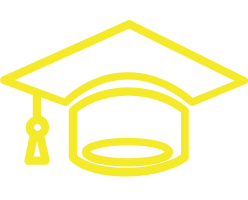- AI tools
- PhotoRoom
PhotoRoom
Revolutionize Your Visual Content with the Best AI Photo Editing Tools
In today’s digital-first world, high-quality visuals are no longer optional—they are essential. Whether you’re a small business owner, digital marketer, influencer, or e-commerce seller, the quality of your images can determine how your audience perceives your brand. Fortunately, artificial intelligence (AI) has brought photo editing to a whole new level of efficiency and creativity. From background removal to product staging, AI-powered photo editors make it easier than ever to create studio-quality images in seconds.
Welcome to the future of image editing—where creativity meets cutting-edge technology. Why Choose AI-Powered Photo Editing?
Traditional photo editing tools often require advanced knowledge and a significant time investment. With AI photo editors, those barriers disappear. Users can now edit, enhance, and transform photos with just a few clicks. These tools use machine learning algorithms to understand image content and make intelligent adjustments automatically—no design background needed.
Whether you’re editing one photo or processing hundreds, AI photo editing tools offer speed, accuracy, and consistency that manual methods can’t match. Key Features of AI Photo Editing Tools
Here’s a breakdown of the most powerful and useful tools available on leading AI platforms:
- AI Background Remover
Instantly remove even the most complex backgrounds with pinpoint precision. Whether you’re editing portraits, product images, or marketing visuals, this tool simplifies the process and improves efficiency—especially for batch editing needs. 2. AI Background Generation & Customization
Need to place your product in a new setting? AI background tools can generate realistic, creative, or themed backgrounds in seconds. Choose from pre-built galleries or upload your own. You can also convert images into black-and-white, blur backgrounds, or switch to transparent or white backgrounds to create consistency across your brand visuals. 3. AI Retouching and Enhancement
Improve clarity, brightness, and resolution with AI-enhanced photo retouching. Tools like AI Upscale, Magic Retouch, and Image Brightener automatically refine image details, remove blemishes, and adjust lighting—turning average photos into professional-grade assets. 4. Batch Editing
Save hours of manual labor by editing hundreds of images at once. Batch mode allows businesses with large product catalogs or agencies managing multiple clients to streamline their workflow. 5. Product Photography with AI
Create professional product photos without a physical studio. AI-generated shadows, virtual models, and customizable product staging tools help visualize your items in real-life environments—perfect for e-commerce platforms, advertisements, and social media campaigns. Versatile Use Cases Across Industries
AI photo editors are not limited to one type of user. These tools are tailored to serve multiple sectors:
E-Commerce & Marketplaces: Display your products with clean, professional backgrounds that boost conversions.
Beauty & Fashion: Edit skin tones, add glamour filters, and enhance facial details with AI retouching.
Entertainment & Content Creation: Add creative flair with filters, outlines, and stickers.
Jewelry & Luxury Goods: Ensure visual consistency and clarity with high-resolution product images.
Whether you’re creating ad assets, improving visual consistency, or automating post-production tasks, these tools fit seamlessly into your creative pipeline. AI Visual Generation Tools
Beyond editing, AI also empowers you to create brand-new visuals:
AI Text-to-Image: Generate visuals from simple text prompts for ads, social media, or websites.
AI Logo Creator: Instantly design professional logos without hiring a designer.
AI Birthday Cards, Posters & Icons: Produce custom-designed content for events, marketing, or branding.
Virtual Model Integration: Display products like apparel or accessories on diverse models without organizing a photoshoot.
These tools allow you to scale content creation and eliminate bottlenecks in design. Customization & Resizing for Every Platform
Modern content strategies require compatibility with different formats and devices. AI photo editors make it easy to:
Resize for Instagram, Facebook, or LinkedIn
Create round or profile-optimized images
Bulk resize images for websites and mobile
No matter the platform, your visuals will be perfectly sized and optimized for the best user experience. Collaborate and Create as a Team
Many AI photo editing platforms support collaboration. Create a shared workspace where team members can edit, review, and approve visuals in real-time. Perfect for agencies, small businesses, or marketing teams working on tight deadlines. Free Tools and API Integration
Don’t want to commit right away? Many platforms offer free tools and trials, allowing users to experiment with core features such as:
Background remover
Text-to-photo conversion
White/black background editors
AI filters and retouch tools
For developers and businesses, API access allows integration of these tools directly into websites or apps—ideal for automating large-scale editing processes. Conclusion: The Future of Editing is Here
If you’re ready to transform your visual content, save time, and improve brand consistency, AI photo editing tools are the way forward. They are fast, accurate, and easy to use—empowering anyone to produce professional-grade visuals without design expertise.
Explore the full suite of features today and take your content strategy to the next level with AI.